100 Days of Code: The Complete Python Pro Boot Camp – Day 28 Project.
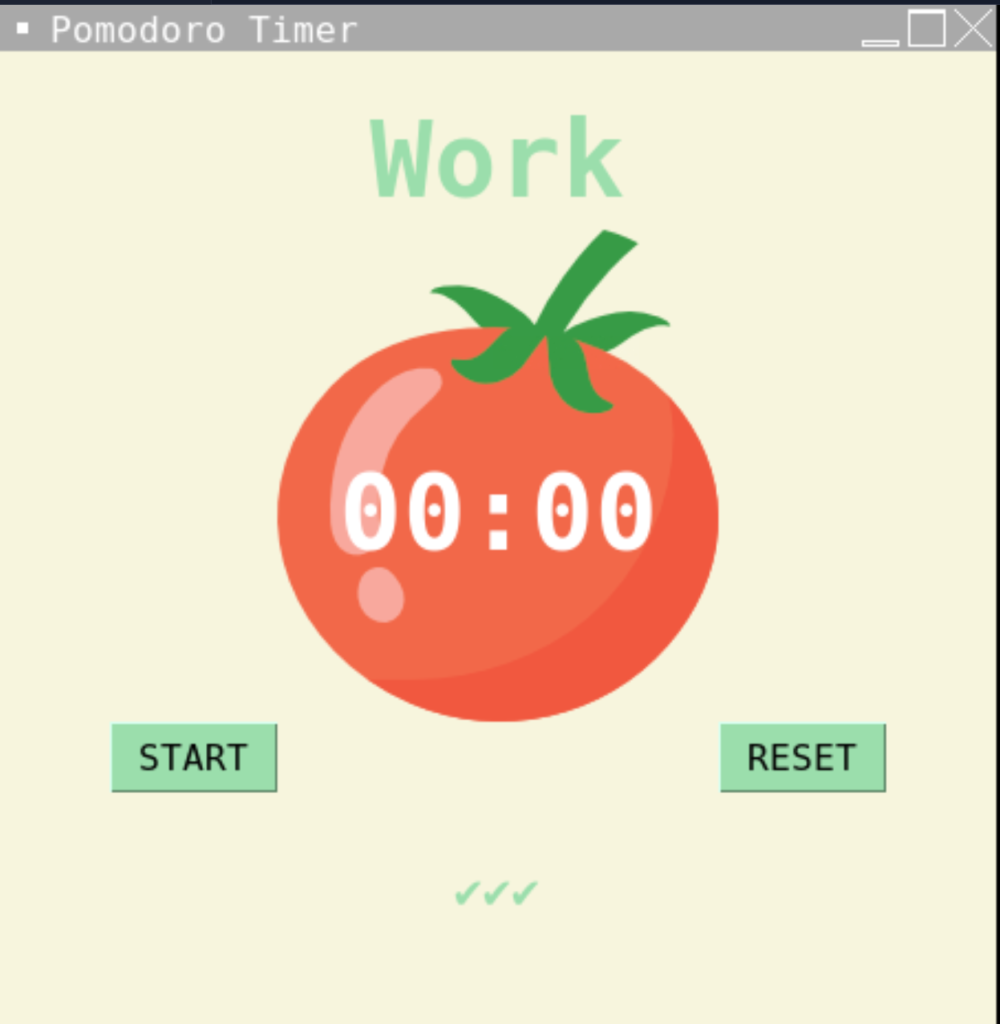
Create a timer that follows the Pomodoro Time Management Technique.
Working on learning some more tkinter features for building GUI.
When the user presses ‘Start’ button, the timer will start to count down and the text will change to ‘work.’ In the Pomodoro technique, it would be 25 minutes of work time, 5 minutes of break, then a 20 minute long break after 4 work sessions. But I have shortened timer to .02 seconds for everything for the sake of viewing the functionality.
Every time a work session is complete, a checkmark will appear at the bottom.
Pressing ‘Reset’ will change the text back to ‘Timer’, stop the timer and change it back to 0:00, and reset all of the checkmarks.
- Choose ‘Open in Replit’
- Select ‘Run’ to use the program
- Find the ‘Output’ window and maximize to be able to view the program entirely.
